Crafting a seamless and personalized shopping experience is the most important for converting visitors into satisfied customers. One core aspect of this journey is the Shopify checkout page. It is a gateway where transactions occur and first impressions solidify. Elevating your Shopify checkout page goes beyond the default settings; it involves strategic customization.
Tips to Customize Checkout Page in Shopify
Offer Standard Look
Maintaining a standard look across your entire e-commerce store, including the checkout page, is essential for establishing brand consistency and trust. When customizing your Shopify checkout page, ensure that it uses the same color scheme, fonts, and overall design elements as the rest of your website. This consistency assures customers that they are still on your site and reinforces your brand's credibility. A mismatched or unprofessional checkout page may lead to concerns about security and authenticity.
Keep it Simple
Simplicity in your checkout process is crucial for reducing friction and increasing conversions. When customizing your checkout page, focus on minimizing distractions and streamlining the process. Eliminate any redundant form fields and only ask for information that is absolutely necessary, such as shipping and payment details. Avoid requiring customers to fill out lengthy forms or register for an account before completing their purchase. Lengthy forms or mandatory account creation can deter customers. A clean and straightforward checkout page helps shoppers complete their orders quickly and without frustration.
Provide Guest Checkout
Not all customers want to create an account or go through a registration process when making a purchase. Customize your checkout page to include a guest checkout option. This allows customers to complete their transaction without the obligation of registering for an account. Guest checkout is particularly appealing to first-time shoppers or those looking for a hassle-free experience. Offering a guest checkout option can reduce cart abandonment rates and increase conversion rates.
Enable Cross-Selling Products
Customize your checkout page to include strategic cross-selling or upselling opportunities. Your checkout page can also be a strategic location for boosting sales. For instance, display related or complementary items based on what the customer has in their cart. These product suggestions can entice customers to add more items to their purchase, increasing the average order value. However, it's crucial to ensure that these product recommendations are relevant to the customer's current selections and are presented in a non-intrusive manner.
Mobile Optimized
Mobile devices are increasingly popular for online shopping. Therefore, mobile optimization is not a luxury but a necessity. Customize your checkout page to be fully responsive, adapting seamlessly to various screen sizes and orientations. Ensure that buttons are easy to tap, text is legible, and the entire process flows smoothly on smartphones and tablets. A mobile-friendly checkout page not only enhances the user experience but also helps reduce cart abandonment rates among mobile shoppers.
Add Customer Reviews
Building trust is a cornerstone of successful e-commerce. Integrating customer reviews and testimonials into your checkout page can significantly contribute to this trust-building process. Customize your checkout page to display product reviews, ratings, and authentic feedback from previous customers. When shoppers see positive experiences shared by others just before finalizing their purchase, it reinforces their confidence in your products and your store's credibility. Customer reviews serve as powerful social proof, ultimately increasing conversion rates.
Live Chat Support
Real-time assistance can be a game-changer during the checkout process. Customizing your checkout page to include live chat support provides customers with immediate access to help if they have questions or encounter issues. Live chat can address concerns, provide clarification on shipping or payment options, and generally enhance the customer experience. By offering this level of support, you can potentially reduce cart abandonment and increase conversions, as customers feel more confident about completing their purchase with assistance readily available.
FOMO Marketing
Leveraging the psychology of FOMO (Fear of Missing Out) can be a potent tool for increasing conversions. Customize your checkout page to incorporate elements that create a sense of urgency. This might include countdown timers for limited-time offers, notifications of low stock availability, or exclusive discounts for completing the purchase. These customizations tap into customers' fear of missing out on a great deal, encouraging them to finalize their orders promptly.
Conclusion
By implementing these comprehensive customizations on your Shopify checkout page, you can enhance not only the shopping experience but also the conversion rates of your e-commerce business. Each of these strategies contributes to building trust, reducing friction, and ultimately increasing your bottom line, ensuring that your customers not only complete their purchases but also leave your store with a positive impression.